Hi. How can we help you?
Check out this simple step-by-step guide to make your withdrawal.
Step 1: Login to your Six6s’s account and click “Profile”.
Step 2: Select “Withdrawal”.
Step 3: Select ‘Local Bank’ and fill in your withdrawal amount.
Step 4: Enter your valid bank details by clicking on the “Add Bank Card” button.
Step 5: You can choose to save the card for future payments by ticking the ‘save as preferred’ option after filling in all the details.
Step 6: Click on the “Confirm” button and you will receive a notification that your withdrawal has been received and is being processed.
To check the status of the withdrawal, click on “Profile” > “Transaction Records”.
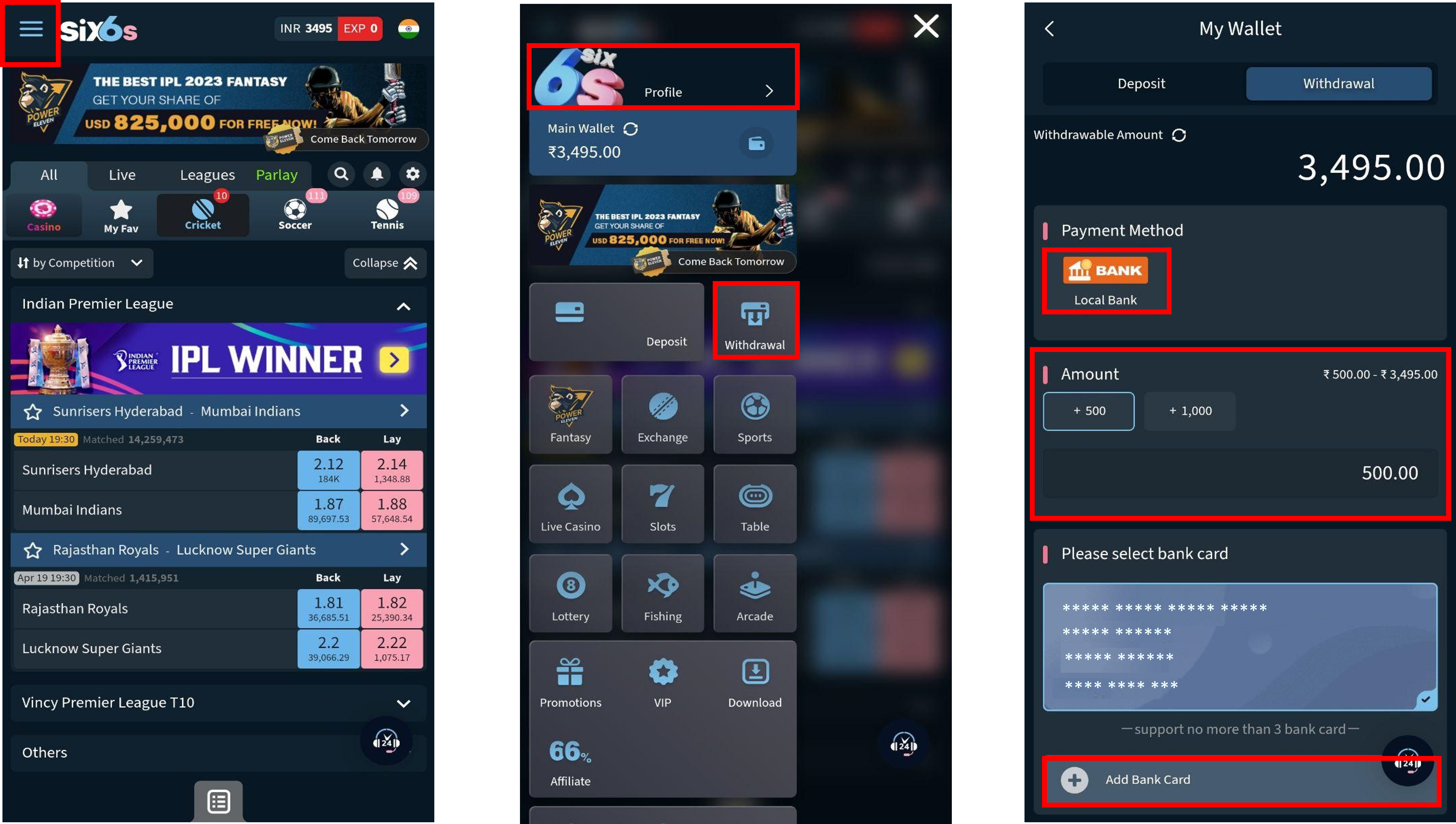
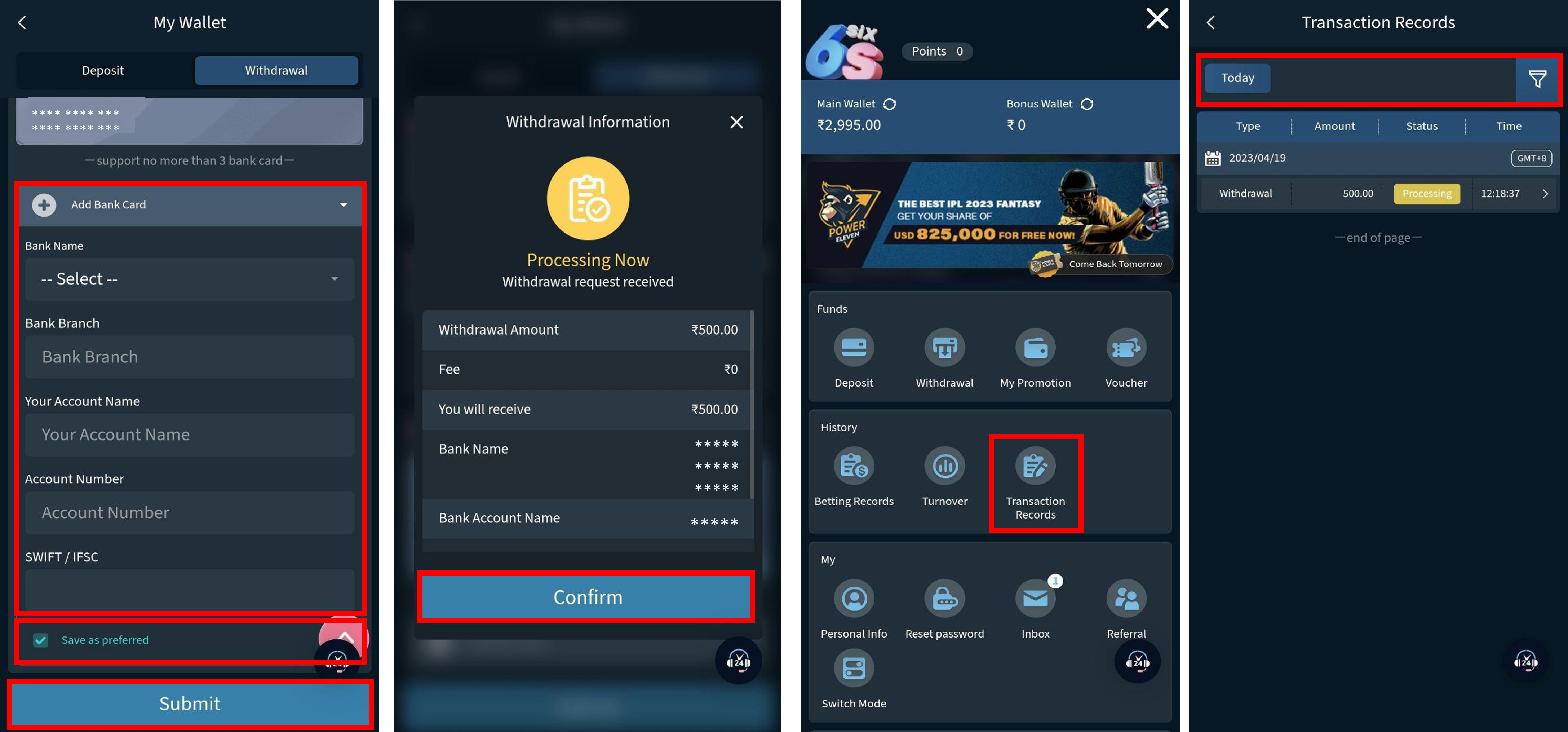
Note:
- Please ensure that all your information is accurate, Six6s will not be liable for any missing funds due to incorrect information.
- Please complete your account verification before making a withdrawal.
For more details, check out the video below!
341100cookie-checkHow to make a withdrawal?